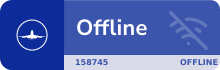Post product support request for our P3dv4 version products!
-
RicardoLVFR
- Site Admin
- Posts: 4418
- Joined: Thu Sep 20, 2018 12:35 am
- Location: Orlando, FL
Post
by RicardoLVFR » Thu Jan 24, 2019 1:25 pm
GrilledCheese wrote: ↑Thu Jan 24, 2019 6:54 am
Hi, I am posting about a similar issue to the OP's first question. I also have floating buildings and spike looking things. I also have Z-fighting on the taxiways when I look at them from a certain angle. I have run Orbx AEC many times and it hasn't fixed a thing and I have moved the scenery all up and down the priority list. I am loving the scenery keep up the amazing work! Thanks for the support too! Got some pictures it is hard to show the Z-fighting but it is happening pretty bad.
pics:
https://imgur.com/a/73VTMuL
This issue seems to be very bad honestly. I am having many support tickets and its due to the p3d4.4 that people are not installing it as they should.
We recommended a full 4.4 installation to all customers so that no issues come up.
what did you update on 4.4?
Ricardo Morillo
Managing Director/Owner
-
GrilledCheese
- Posts: 6
- Joined: Sun Jan 20, 2019 4:28 pm
Post
by GrilledCheese » Thu Jan 24, 2019 2:13 pm
So far I have updated everything I can update. I updated all addons and I all new 4.4 files
Dylan Emerson

-
RicardoLVFR
- Site Admin
- Posts: 4418
- Joined: Thu Sep 20, 2018 12:35 am
- Location: Orlando, FL
Post
by RicardoLVFR » Thu Jan 24, 2019 2:43 pm
I meant if you ran the full 4.4 installer or you only updated 'content' or 'client'?
Ricardo Morillo
Managing Director/Owner
-
RicardoLVFR
- Site Admin
- Posts: 4418
- Joined: Thu Sep 20, 2018 12:35 am
- Location: Orlando, FL
Post
by RicardoLVFR » Thu Jan 24, 2019 8:26 pm
GrilledCheese wrote: ↑Thu Jan 24, 2019 3:50 pm
Oh, I ran full 4.4 installer
Does it only happen when you come from another airport to SCEL or also when you begin your flight at SCEL?
Ricardo Morillo
Managing Director/Owner
-
GrilledCheese
- Posts: 6
- Joined: Sun Jan 20, 2019 4:28 pm
Post
by GrilledCheese » Thu Jan 24, 2019 9:23 pm
Yes it only happens when I arrive at SCEL. The pictures I sent are from when I arrived from FSDT KDFW. When I start at SCEL there are no issues.
Dylan Emerson

-
RicardoLVFR
- Site Admin
- Posts: 4418
- Joined: Thu Sep 20, 2018 12:35 am
- Location: Orlando, FL
Post
by RicardoLVFR » Thu Jan 24, 2019 10:52 pm
Thank you we will take a look at this, for now if you experience this I recommend you switch of the PBR version and use the 'standard'.
We did some tests before release but it appears that either the other users did not have the issue or did not replicate to simulate the problem.
A few weeks back we had a customer report the problem, I did a flight from northern chile on the F-16 to SCEL, landed and did not encounter this.
Ricardo Morillo
Managing Director/Owner
-
GrilledCheese
- Posts: 6
- Joined: Sun Jan 20, 2019 4:28 pm
Post
by GrilledCheese » Thu Jan 24, 2019 11:01 pm
Alright I will try that. Yeah this is the third time it has happened to me and I have done everything I could think of to fix the problem. Thank you for the wonderful support!
Dylan Emerson

-
RicardoLVFR
- Site Admin
- Posts: 4418
- Joined: Thu Sep 20, 2018 12:35 am
- Location: Orlando, FL
Post
by RicardoLVFR » Wed Jan 30, 2019 11:13 pm
Raphael_Chacon wrote: ↑Tue Jan 15, 2019 10:24 pm
I see it is happening all over the scenery.
In some areas, like runways(where i think there are other layers, like runway effects) it feels like sunken a bit deeper sometimes, but i bet its part of the visual effect betwen the elevation layer and some effects layer and all related to the elevation issue.
For expl next picture I think its the tires marks visual layer that seems even above the "elevation issue layer", so wheels seem really sunken into the ground at this point:


I forgot to mention that my simulator is comming from a fresh windows format, fully updated and P3DV4.4 Full installation. Just in case its important to mention that given your recommendation inside the manual.
Thanks for support,
Hello Raphael, I was able to confirm this issue, this has to do with the way that the PBR ground poly is rendered and placed, for now use the 'standard' material options if you wish not to have this issue, we are working towards a solution. We apologize for the inconvenience.
Ricardo Morillo
Managing Director/Owner
-
Raphael_Chacon
- Posts: 14
- Joined: Mon Jan 14, 2019 3:02 am
Post
by Raphael_Chacon » Thu Jan 31, 2019 5:54 pm
That is great!
Identified, being addressed and another option to solve immediate effect... Thanks a lot for support.
Looking forward for that update...

Raphael Chacón
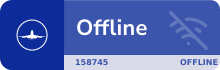 MDSD-SM735837 / SVMI-SM936108 / KMIA-SM: 809327,1054032,1380532,1788646, 2067353 / LEBL SM-1671231 / KEYW-SM1843260 / TJSJ-SM1847552 / SCEL-SM1977207
MDSD-SM735837 / SVMI-SM936108 / KMIA-SM: 809327,1054032,1380532,1788646, 2067353 / LEBL SM-1671231 / KEYW-SM1843260 / TJSJ-SM1847552 / SCEL-SM1977207